Badass Insights
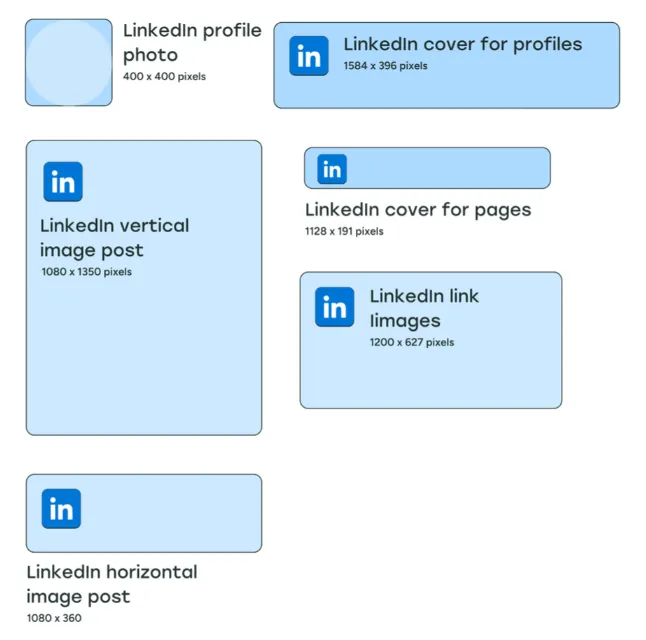
Size Matters - the Newsfeed Version
Image Size Matters in the Newsfeed
What does it take to capture your attention?
These are overwhelming, chaotic, distracting times. We have little bandwidth and whatever patience we may have had is terribly eroded.
This is true for your prospects and referral partners also. You have to EARN their attention.
How do you feel if someone does gain your attention, and they don't deliver?
Cheated, duped, taken advantage of?
This is true for your prospects and referral partners also.
If you are going to grab at people's attention - Deliver.
In the LinkedIn newsfeed, things happen very quickly. We scroll through very quickly.
The first thing that grabs our attention is a good visual. NOT the text. The headline of a post is second.
Between the 2, you have about 3 seconds to earn someone's attention.
Big, bold, simple visuals will do it most often. Something that relates to the headline.
Let's get to the point.
The image with your post is your best bet at stopping the scroll.
So, how does that work?
Who is your target audience? What appeals to them?
It's super important to take a little time to figure this out. Experiment. Fail. When you do succeed, ask why. Why did that appeal to them?
The image at the top displays the sizes of banners, logos, profile photos and images for LinkedIn.
That is a fraction of the story. It's how you use that space that matters.
For example, one of my client's target audience is 40 - 55 year old men that are very "outdoorsy." We use images that reflect that. We pull her Ideal Clients in with things they are naturally drawn to.
You also may have noticed if you share an article on LinkedIn, the image size is like a postage stamp.

How are you going to stop the scroll with that?
Go ahead and share the link. Use a full-size photo that makes sense for the article.
The 2 sizes I use all the time for clients are the Carousel size and the LinkedIn post square size Canva templates. For videos, I use the YouTube thumbnail size.
This is a size that might draw your attention. And, it gives you room to say something.

This is a single pane of the Carousel Template in Canva.
Below is the "LinkedIn Post, square" sized template from Canva.

Here's what I want you to do. Click on each of these links and look at all 3 posts in side-by-side tabs.
Which one would capture your attention?
Take up as much of the newsfeed as you dare. Keep it simple. Make sure it relates to the text. Don't be causing cognitive dissonance. Does it appeal to your Ideal Audience?
Go post some great content that gets seen.
Until next time...
Angela
Was this newsletter shared with you?
You can sign up to receive future weekly issues here.
Sign up for a Coffee Chat here!
Copyright © 2025, 103 1st Street, San Rafael, CA.
All rights reserved.
[email protected]


